Before reading below, we suggest you have a quick read about voltage drop and whats included in our IP Kits.
There are several ways to cable an IP system as some cameras are PoE, some aren't, some NVRs have built in PoE ports, some do not - so with that in mind we have split this guide in to four sections. See below quicklinks for more info on each cabling guide.
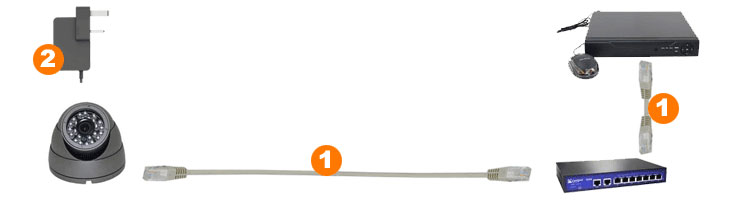
Use ethernet cable to connect the cameras to your router. We sell this is rolls of 305 metres but you also have the option of buying pre-made lengths of 15 metres. You will also need to connect your NVR directly to the router - again using ethernet cable.
As the cameras are not PoE enabled you would need to power each camera seperatly at its location using a plug in power supply.
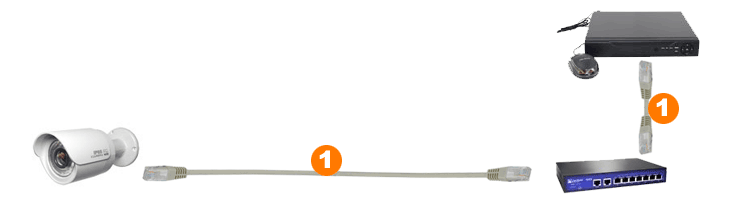
Use ethernet cable to connect the cameras to your router. We sell this is rolls of 305 metres but you also have the option of buying pre-made lengths of 15 metres. You will also need to connect your NVR directly to the router - again using ethernet cable.
As the router is PoE enabled - and as long as the cameras are also PoE - then there is no need for any power supplies. The router will send power over the ethernet cable to the camera.
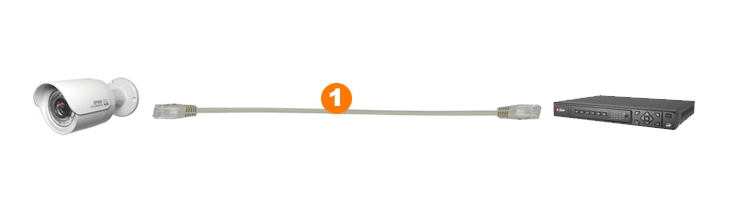
Because the NVR has built in PoE ports - this is a very easy set up for installation, all you need is to connect an ethernet cable from the camera directly to the NVR. No need for any PSU's.