Before reading below, we suggest you have a quick read about voltage drop.
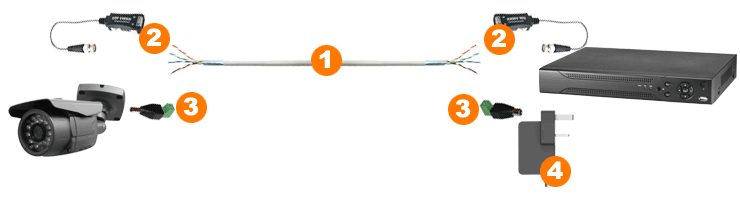
Some people prefer to use Cat-5 cable to wire up their SD CCTV System. You can do this by using one of the "twisted pairs" inside the cat-5 cable for the video signal. The cable comes in 305 metre reels.
At either end of your cut to length cable, you need to use cat5 baluns to convert the connection to a BNC type - so the cable can connect to the camera / DVR. The Cat5 cable simply screws into terminal blocks on the Balun - or you can use Baluns with RJ45 Connections.
Finally you need to power your cameras, this can be done in several ways. You could use a single power supply for each camera - but the most efficient way is to use a multiway power supply that can power all of your cameras from one source.